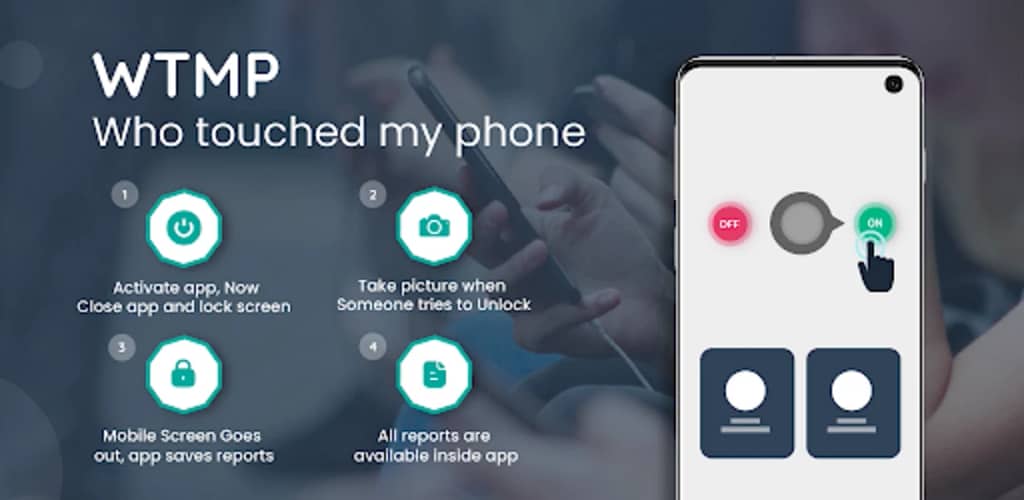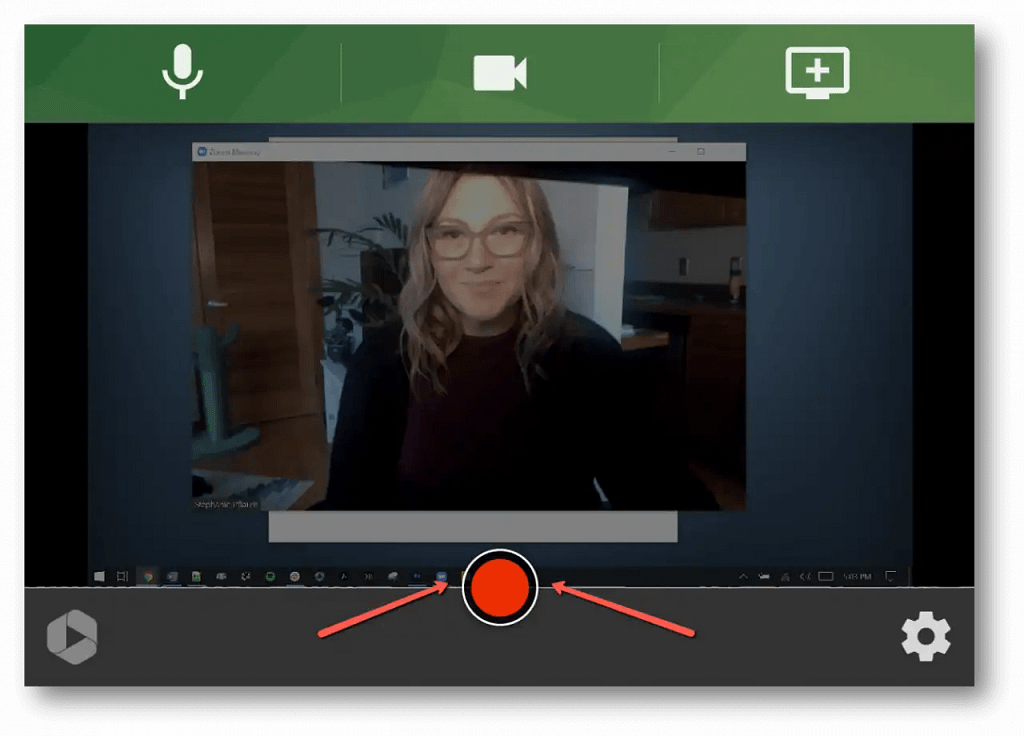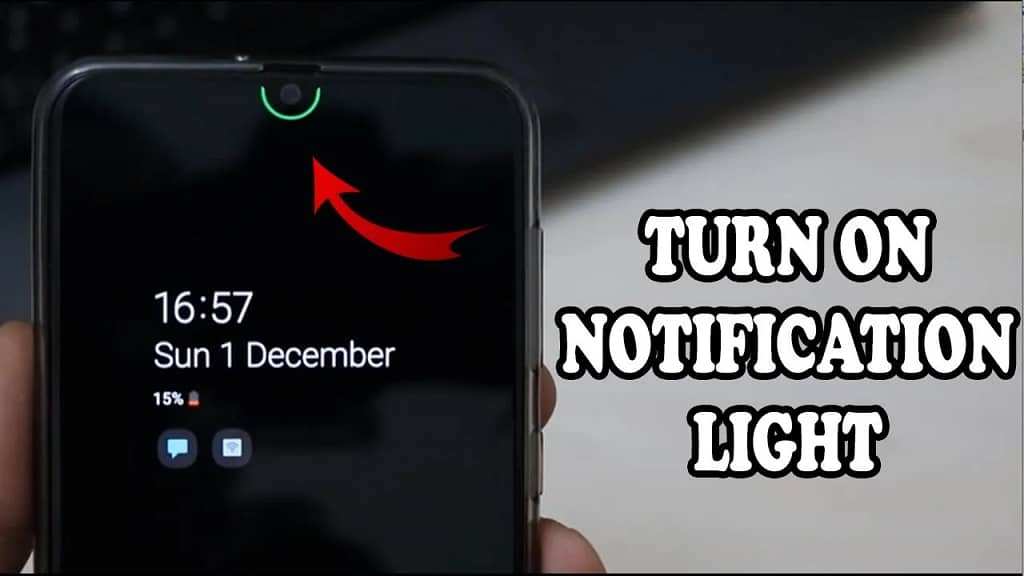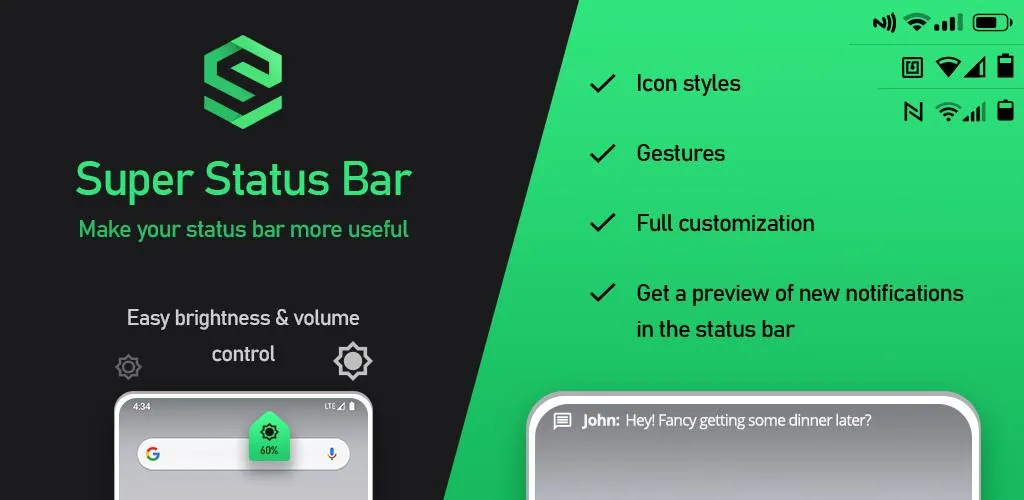In a world where technology continues to advance at a rapid pace, the way we interact with our devices is constantly evolving. One fascinating innovation that has emerged is hands-free control of your smartphone. Imagine being able to navigate your phone, make calls, send messages, and even play games without ever touching the screen. With the Spatial Touch app, this futuristic concept becomes a reality.
What is Spatial Touch?
Spatial Touch is a groundbreaking app that utilizes cutting-edge technology to enable hands-free control of your smartphone using gestures and voice commands. Developed with the aim of providing a more accessible and convenient way to interact with mobile devices, Spatial Touch harnesses the power of spatial recognition and artificial intelligence to interpret your movements and commands accurately.
Getting Started
Getting started with Spatial Touch is quick and easy. Simply download the app from the App Store or Google Play Store, install it on your smartphone, and follow the setup instructions. Once installed, you’ll be prompted to calibrate the app to recognize your hand gestures and voice commands accurately. This calibration process ensures that Spatial Touch understands your movements and responds accordingly.
Mastering Hands-Free Control
Now that you’ve set up Spatial Touch, it’s time to master hands-free control of your phone. Here are some essential gestures and commands to get you started:
- Swipe Gestures: Use simple swipe gestures to navigate through your phone’s interface. Swipe left, right, up, or down to scroll through apps, menus, and screens effortlessly.
- Tap Gestures: Mimic tapping motions in the air to select items or interact with elements on the screen. Whether it’s tapping to open an app, selecting a button, or typing a message, Spatial Touch recognizes your taps accurately.
- Voice Commands: Activate voice commands by simply saying “Hey, Spatial” followed by your command. Whether you want to make a call, send a text, set a reminder, or play your favourite song, Spatial Touch responds to your voice effortlessly.
- Pinch Gestures: Perform pinch gestures in the air to zoom in or out on photos, maps, or webpages. This intuitive gesture makes it easy to view content without having to touch the screen.
- Rotate Gestures: Rotate your hand in a circular motion to rotate images, adjust settings, or navigate through panoramic views. Spatial Touch recognizes rotational movements accurately, giving you full control over your phone’s orientation.
Enhancing Accessibility
One of the key benefits of Spatial Touch is its accessibility features, making it easier for individuals with disabilities to use smartphones independently. By eliminating the need for precise touch interactions, Spatial Touch opens up new possibilities for people with motor impairments or limited dexterity to navigate and control their devices with ease.
Privacy and Security
As with any app that interacts with your device, privacy and security are paramount. Spatial Touch prioritizes user privacy by adhering to strict data protection measures and ensuring that user data remains confidential. Additionally, the app is equipped with security features to prevent unauthorized access and protect your personal information from potential threats.
Conclusion
In conclusion, Spatial Touch revolutionizes the way we interact with smartphones by providing a hands-free control solution that is intuitive, convenient, and accessible to all. Whether you’re looking to streamline your multitasking abilities, enhance accessibility, or simply embrace the future of technology, Spatial Touch empowers you to take control of your phone like never before. Download the app today and experience the freedom of hands-free control!