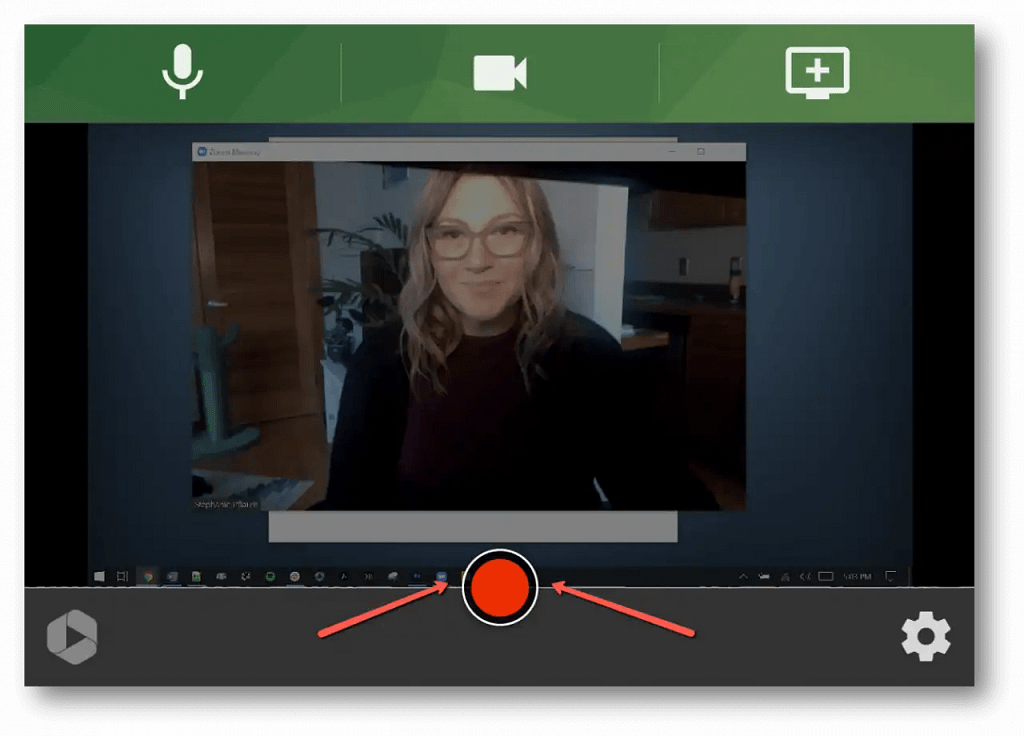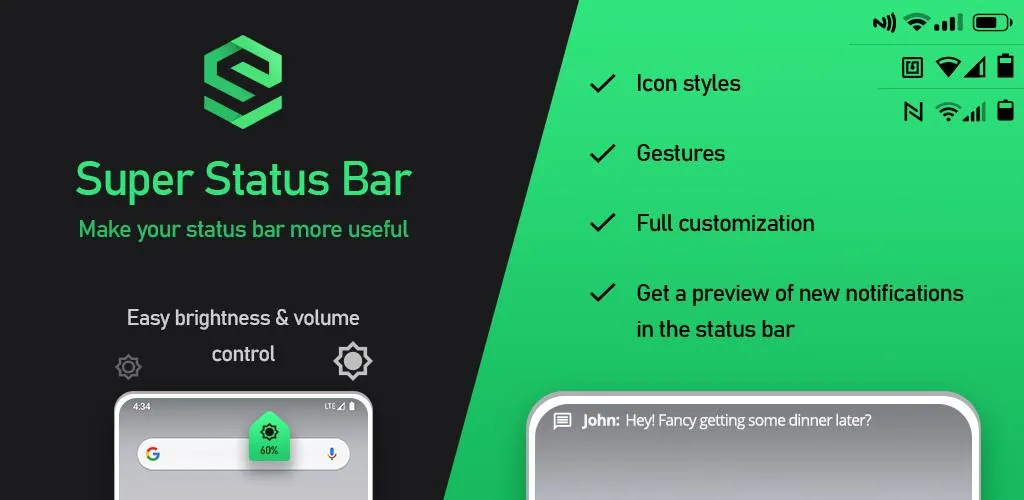Are you tired of being interrupted by pesky ads while watching videos on YouTube? You’re not alone. Many users find ads disruptive and annoying, especially when they pop up right in the middle of their favourite content. Fortunately, there’s a solution: MacroDroid, an innovative app that allows you to block YouTube ads and enjoy uninterrupted viewing. In this article, we’ll show you how to use MacroDroid to banish those ads for good.
What is MacroDroid?
MacroDroid is a powerful automation app available for Android devices. It allows users to create custom macros, which are sequences of actions that can be triggered by various events on your device. With MacroDroid, you can automate tasks, streamline your workflow, and even block ads on YouTube.
Blocking YouTube Ads with MacroDroid
Here’s a step-by-step guide to blocking YouTube ads using MacroDroid:
- Download MacroDroid: The first step is to download and install the MacroDroid app from the Google Play Store. Once installed, open the app to get started.
- Create a Macro: In MacroDroid, tap on the “Add Macro” button to create a new macro. Give your macro a name, such as “Block YouTube Ads.”
- Choose Trigger: Next, you’ll need to choose a trigger that will activate your macro. For blocking YouTube ads, a good trigger is “Application Launched or Closed.” Select YouTube from the list of applications.
- Add Actions: Once you’ve selected a trigger, it’s time to add actions to your macro. Tap on the “Add Action” button and choose “Interact with Screen.”
- Block Ads: In the “Interact with Screen” actions, you’ll find options to simulate screen touches and swipes. Use these actions to create a sequence that simulates tapping on the “Skip Ad” button whenever an ad appears on YouTube.
- Save and Enable: Once you’ve set up your macro, save it and enable it by toggling the switch next to its name. Now, whenever you launch the YouTube app, MacroDroid will automatically block ads for you.
Additional Tips:
- Test your macro to make sure it’s working properly before relying on it to block ads during your YouTube sessions.
- Keep MacroDroid updated to ensure compatibility with the latest versions of YouTube and Android.
- Be mindful of YouTube’s terms of service regarding ad blocking. While MacroDroid can effectively block ads, it’s important to use it responsibly and ethically.
In conclusion, MacroDroid is a handy tool for blocking YouTube ads and enhancing your viewing experience. With its intuitive interface and powerful automation features, it’s easier than ever to enjoy uninterrupted content on YouTube. So why put up with annoying ads when you can banish them with MacroDroid? Give it a try today and reclaim your YouTube experience!