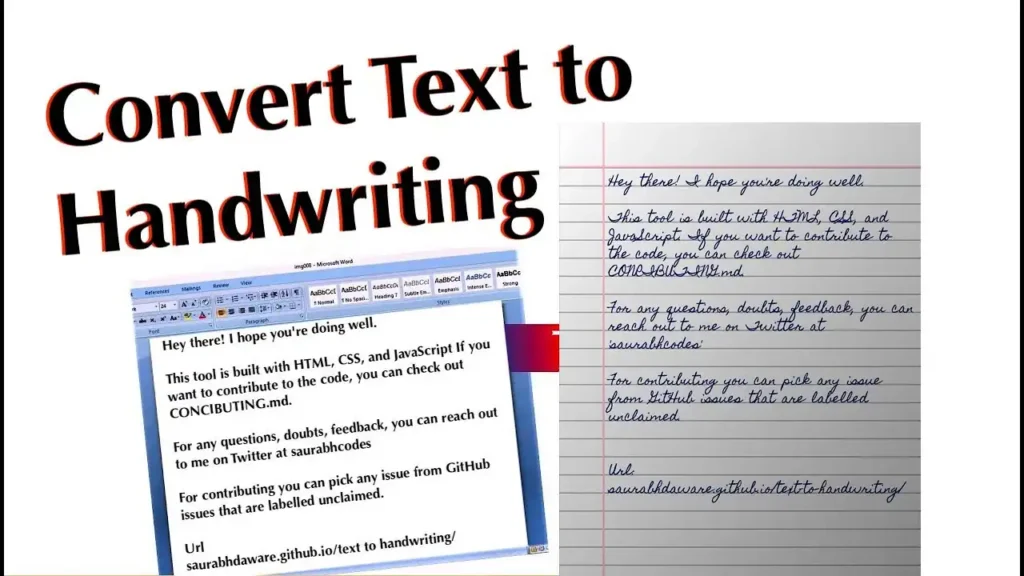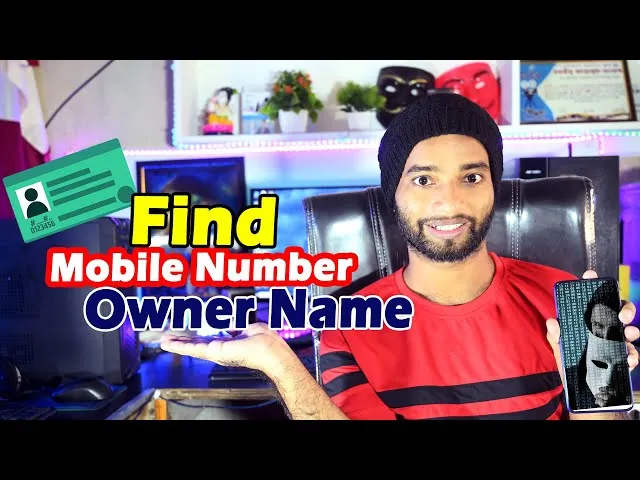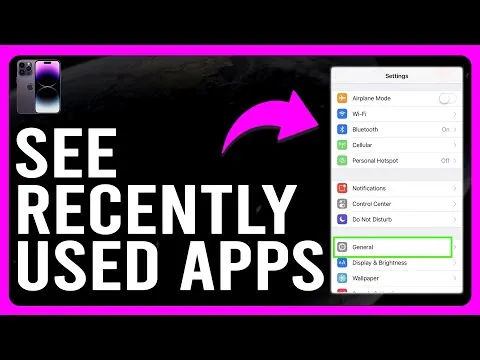If water accidentally gets into your phone’s speaker, it can cause problems. Even though many iPhones and Androids are designed to resist water, their speakers can still get damaged. Water can make the sound muffled and even harm other parts of the phone. Plus, water damage usually isn’t covered by warranties, so it’s important to deal with it yourself. Luckily, there are a few ways you can try to get the water out of your phone’s speaker. This article will explain how to do it.
- Go to https://fixmyspeakers.com in your phone’s browser. If you believe there is water stuck in your speaker, you can play a special sound designed to blow it out.
- Turn your phone’s volume all the way up. Use the volume button on the side of your phone to turn your phone’s volume as loud as it goes.
- Lay your phone on a flat surface. You may consider placing the phone on top of a soft cloth. (If there is a lot of water in the speaker, consider placing the phone on a slight incline with the speaker facing downwards, allowing gravity to help push the water droplets out.)
- Tap the large button in the middle of the screen. You will hear a loud high-pitched ringing. As it plays, you may see water droplets push out from the speaker.
Note: Tap the button to stop the sound once you no longer see water droplets emerging from the speaker. You can tap the button again to push out more water. Try not to let the sound play for longer than 10-15 seconds.