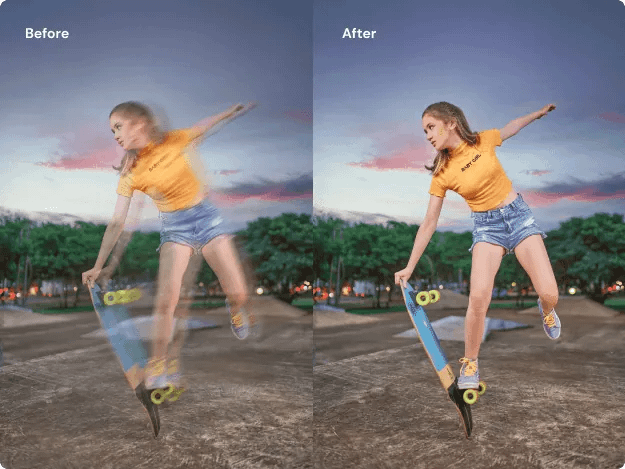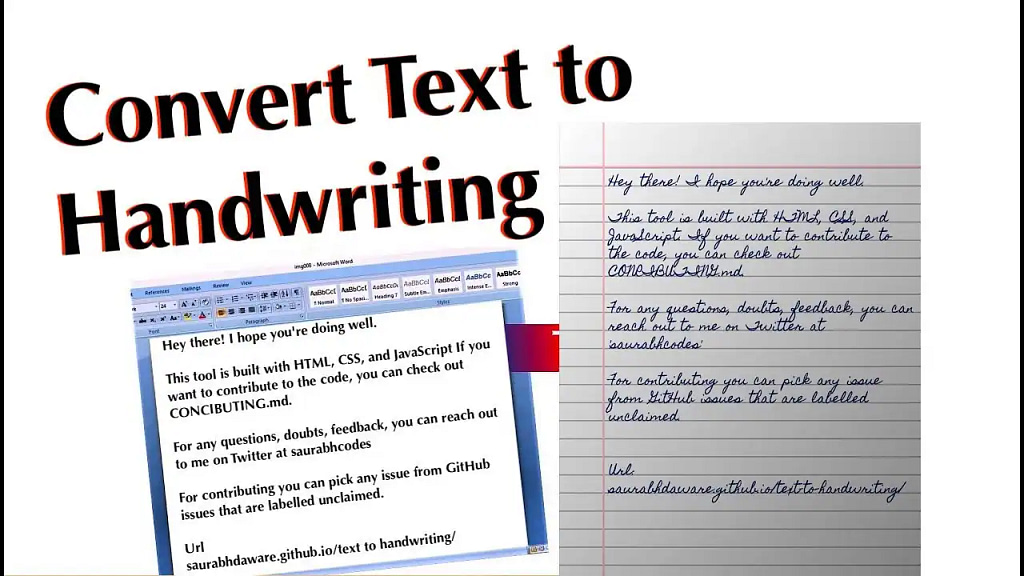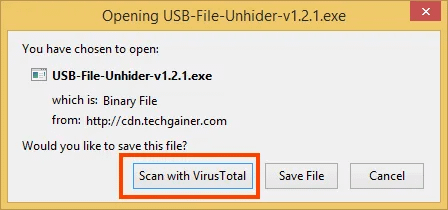Have you ever taken a photo, only to find out it turned out blurry? It’s a common frustration that can ruin what might have been a perfect shot. But fear not! Thanks to advancements in technology, fixing blurry photos has never been easier. One such solution is Krea.ai, a website designed specifically for unblurring photos effortlessly.
Understanding Blurry Photos
Before diving into how Krea.ai works its magic, let’s understand why photos become blurry in the first place. Blurriness in photos usually occurs due to motion during the time the photo is being taken. This motion can be from the subject moving, the photographer’s hand shaking, or even the wind blowing. Additionally, low lighting conditions or improper focus settings can also contribute to blurry photos.
Introducing Krea.ai
Krea.ai is a user-friendly website that specializes in enhancing image quality, particularly by unblurring photos. Whether your photo is slightly out of focus or significantly blurred, Krea.ai promises to restore clarity and detail, bringing your images back to life.
How Does Krea.ai Work?
Using Krea.ai to unblur your photo is incredibly straightforward. Here’s a step-by-step guide:
- Upload Your Photo: Begin by visiting the Krea.ai website and uploading the blurry photo you want to fix. You can easily upload your photo directly from your device.
- Let the Magic Happen: Once your photo is uploaded, Krea.ai’s powerful algorithms get to work. These algorithms analyze the image and apply sophisticated techniques to remove blurriness while preserving important details.
- Adjust Settings (Optional): Depending on your preferences, you can fine-tune the settings to achieve the desired level of sharpness and clarity. Krea.ai provides simple sliders and controls for adjusting parameters like sharpness, noise reduction, and colour enhancement.
- Download Your Enhanced Photo: After Krea.ai has processed your image, you’ll be presented with the enhanced version. Take a moment to review the changes and ensure you’re satisfied with the result. Once you’re happy with the outcome, simply download the enhanced photo to your device.
Tips for Best Results
While Krea.ai does an impressive job of unblurring photos, there are a few tips you can keep in mind to optimize your results:
- Upload High-Quality Photos: The better the quality of the original photo, the more effective Krea.ai’s algorithms will be in restoring clarity.
- Adjust Settings Carefully: While the default settings often yield excellent results, don’t hesitate to experiment with the adjustment sliders to achieve your desired outcome.
- Be Realistic: While Krea.ai can work wonders, it’s essential to manage your expectations. Extremely blurry or low-resolution photos may not be fully salvageable, but Krea.ai will certainly improve their quality.
Conclusion
Gone are the days of accepting blurry photos as a lost cause. With tools like Krea.ai, anyone can easily unblur their photos and rescue those precious memories. Whether you’re a photography enthusiast looking to salvage a perfect shot or just someone who wants to improve the clarity of their photos, Krea.ai is a fantastic solution. So why wait? Give it a try and see the difference for yourself!