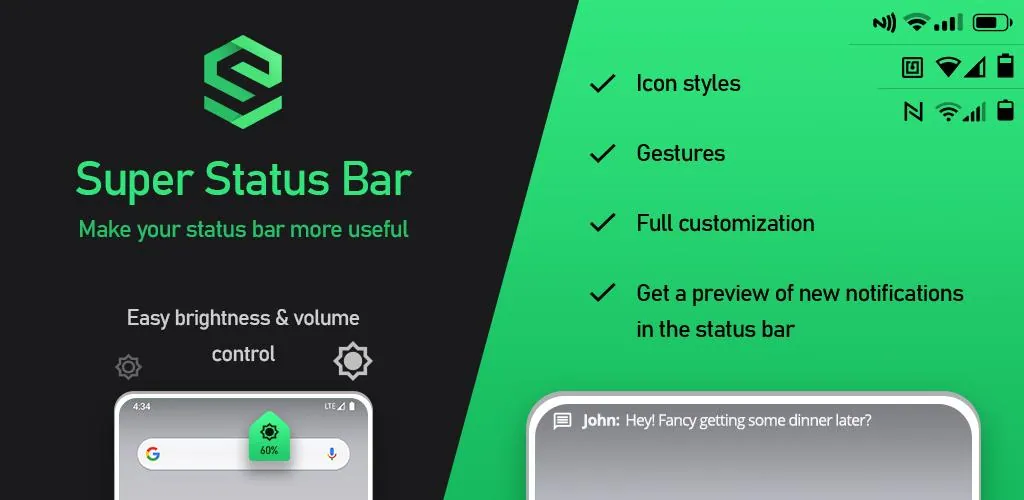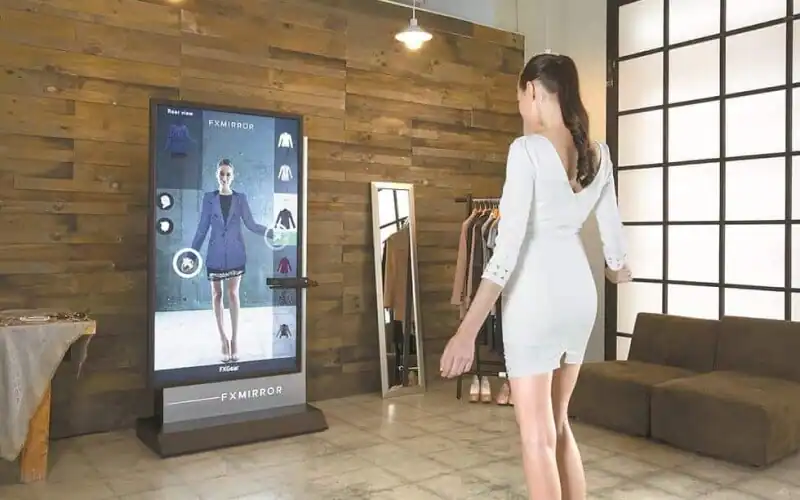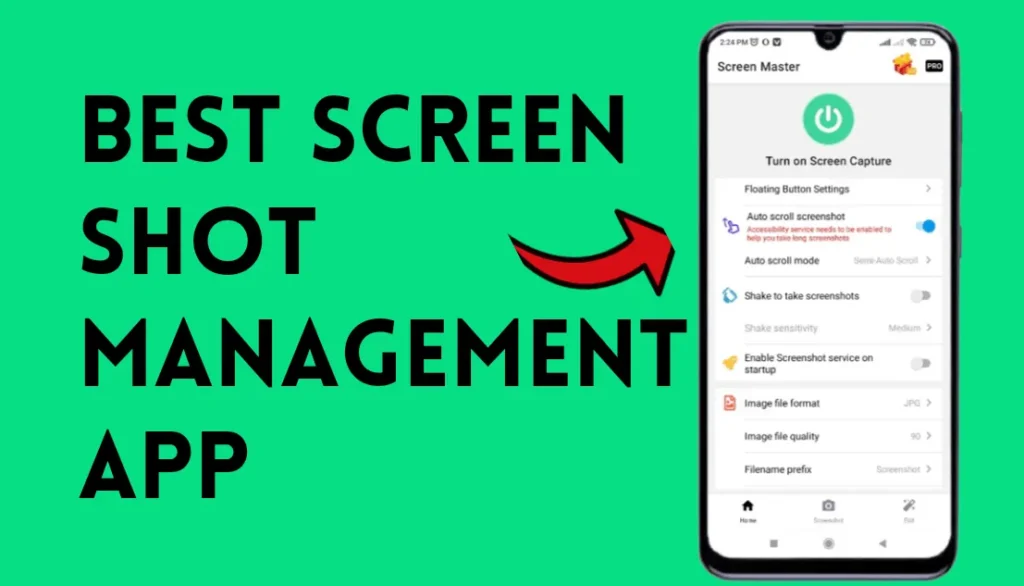In the ever-evolving world of smartphones, customization is key. From wallpapers to widgets, users are constantly looking for ways to make their devices truly their own. One often overlooked aspect of customization is the status bar—the strip at the top of your screen that displays important information like battery life, signal strength, and notifications. Enter Super Status Bar, a powerful tool that takes your smartphone customization to the next level.
What is the Super Status Bar?
Super Status Bar is a feature-packed app available for Android devices that enhances the functionality and appearance of your status bar. It offers a wide range of customization options, allowing users to personalize their status bar to suit their preferences and needs.
Features and Customization Options
- Themes: With Super Status Bar, you can choose from a variety of themes to change the look and feel of your status bar. Whether you prefer a sleek and minimalist design or something more colourful and vibrant, there’s a theme to suit every taste.
- Status Bar Widgets: One of the standout features of the Super Status Bar is its support for widgets directly in the status bar. This means you can add useful widgets like battery percentage, weather updates, or music controls right to the top of your screen for quick access.
- Customizable Indicators: Tired of the same old icons cluttering up your status bar? With Super Status Bar, you can customize which icons are displayed and how they appear. You can choose to show or hide specific indicators, change their colours, or even replace them with custom icons of your own.
- Gesture Controls: Super Status Bar also offers gesture controls that allow you to perform actions by swiping or tapping on the status bar. For example, you can set up gestures to quickly toggle settings like Wi-Fi, Bluetooth, or screen brightness without having to navigate through menus.
- Notification Ticker: Hate missing important notifications? Super Status Bar includes a notification ticker feature that scrolls incoming notifications across the status bar, ensuring you never miss a message or alert again.
- Battery Saving Mode: Worried about the app draining your battery? Super Status Bar includes a battery-saving mode that optimizes its performance to minimize power consumption, so you can enjoy all of its features without sacrificing battery life.
- How to Get Super Status Bar
Getting started with Super Status Bar is easy. Simply download the app from the Google Play Store and follow the on-screen instructions to install it on your device. Once installed, you can start customizing your status bar to your heart’s content.
In conclusion, Super Status Bar is a must-have app for anyone looking to take their smartphone customization to the next level. With its wide range of features and customization options, it allows you to personalize your status bar like never before. So why settle for a boring, stock status bar when you can have one that’s super? Download Super Status Bar today and elevate your smartphone experience.