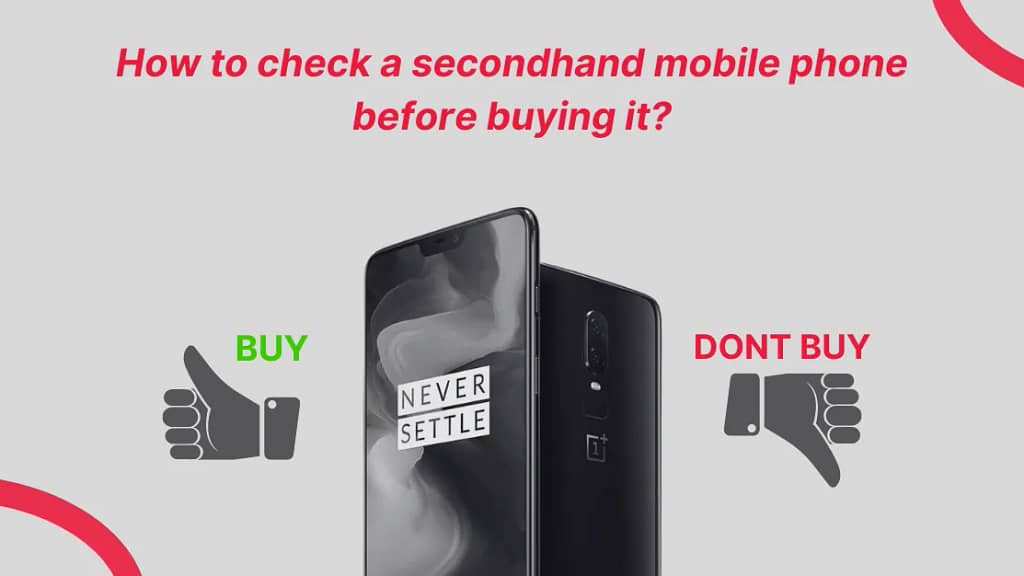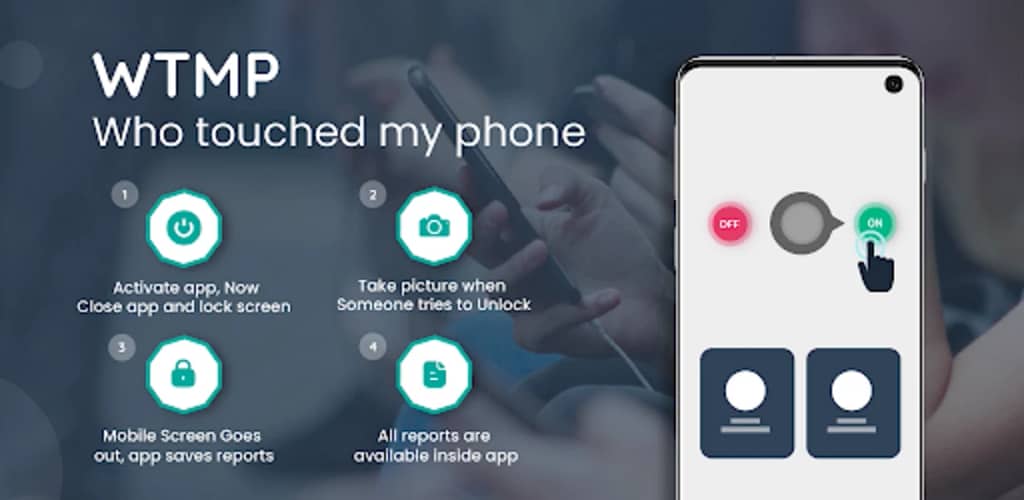How To Play Two Different Songs In One Headphone: Do you love sharing music but wish you could listen to your own tunes at the same time? With the “Duo Music – Prime Audio Player” app, you can now play two different songs simultaneously in one pair of headphones! This innovative app splits the audio channels, allowing one song to play in the left ear and another in the right ear. Here’s a step-by-step guide on how to enjoy this unique listening experience.
How To Play Two Different Songs In One Headphone
Step 1: Download and Install “Duo Music – Prime Audio Player”
First, head to your device’s app store. Search for “Duo Music – Prime Audio Player” and download it. The app is available for both iOS and Android, ensuring compatibility with most smartphones and tablets.
Step 2: Launch the App
Once installed, open the “Duo Music – Prime Audio Player” app. You’ll be greeted by a user-friendly interface designed to make your dual-listening experience as seamless as possible.
Step 3: Add Your Music
To start using the app, you need to add music to your library. Tap on the “Add Music” button, which allows you to import songs from your device. You can select your favourite tracks or playlists from your music library.
Step 4: Select Songs for Each Ear
Here’s where the magic happens. The app interface will have two separate sections for selecting songs: one for the left ear and one for the right ear.
- Left Ear: Tap on the left section and choose the song you want to play in your left ear.
- Right Ear: Tap on the right section and select the song you want to play in your right ear.
You can pick any combination of songs, from mellow tunes for relaxation to high-energy tracks for workouts.
Step 5: Adjust Volume and Balance
The “Duo Music – Prime Audio Player” app allows you to adjust the volume and balance for each ear independently. This ensures that both listeners can enjoy their music at a comfortable volume. Use the sliders in the app to find the perfect balance between the two tracks.
Step 6: Plug in Your Headphones
Now, plug in your headphones. Make sure they are correctly inserted into your device. If you’re using wireless headphones, ensure they are properly connected via Bluetooth.
Step 7: Enjoy Your Music
Hit the play button, sit back, and enjoy your music! You’ll hear one song in your left ear and a different song in your right ear. This feature is perfect for sharing your headphones with a friend while still enjoying your own music, or simply for creating a unique soundscape for yourself.
Bonus Tips
- Curate Playlists: Create playlists specifically for dual listening. This can enhance the experience by matching complementary genres or moods.
- Experiment with Genres: Try mixing different genres to see how they blend. Classical music in one ear and jazz in the other can create a unique and immersive experience.
- Use for Language Learning: Listen to language lessons in one ear while enjoying music in the other to make studying more enjoyable.
Conclusion
The “Duo Music – Prime Audio Player” app revolutionizes the way you listen to music by allowing two different songs to be played simultaneously in one pair of headphones. Whether you’re sharing your headphones with a friend or exploring new musical combinations, this app offers a fun and innovative way to enjoy your tunes. Download the app today and take your music experience to the next level!